Control Sonos from the Menu Bar using Home Assistant and Hammerspoon
03 May 2023We have a Sonos setup at home which I love. In my office I have a Sonos Port connected to my turntable and some powered speakers. I’ve been tinkering with Home Assistant recently, and the Sonos integration works really well, so I decided to build a little menu bar app to pull up my AV dashboard.
Hammerspoon is a great little swiss-army tool for macOS which I already use for various shortcuts and automations. This is what I came up with, using just an hs.menubar with no menu items, and an hs.webview positioned below it to mimic a menu. It seems to work pretty well.
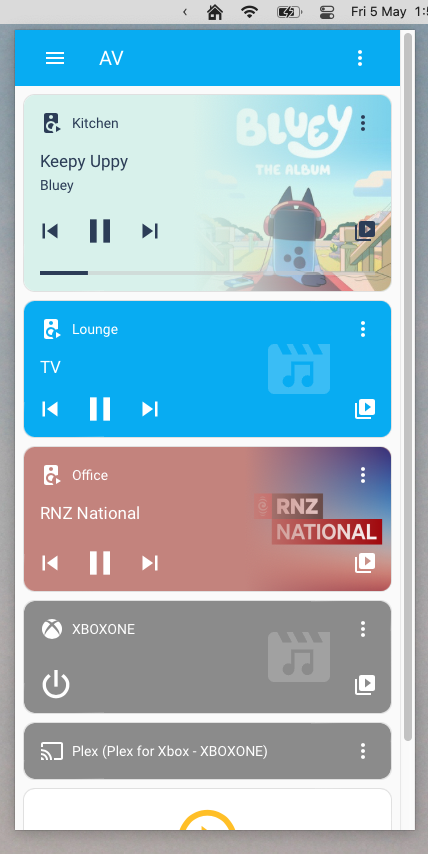
local obj = {}
obj.__index = obj
-- Metadata
obj.name = "Home"
obj.window = hs.webview.new({x=100, y=100, w=400, h=800})
:url("https://homassistant.local")
:allowNewWindows(false)
:allowTextEntry(true)
:shadow(true)
obj.menu = hs.menubar.new()
:setTitle("Home")
obj.menu:setClickCallback(function()
local menuframe = obj.menu:frame()
local windowframe = obj.window:frame()
local x = menuframe.x - (windowframe.w / 2) + (menuframe.w / 2)
obj.window:frame({x=x, y=30, w=400, h=800})
if obj.window:isVisible() then
obj.window:hide()
else
obj.window:show()
:windowCallback(function(action, webview, hasFocus)
if action == "focusChange" and not hasFocus then
obj.window:hide()
end
end)
:bringToFront(true)
end
end)
return obj