Syncing an On Call Calendar to Home Assistant
02 Jun 2023I thought it might be useful if Home Assistant knew when I was on call. I could use this to make sure the office doesn’t get too cold overnight, or to send me a notification if I leave home without my laptop.
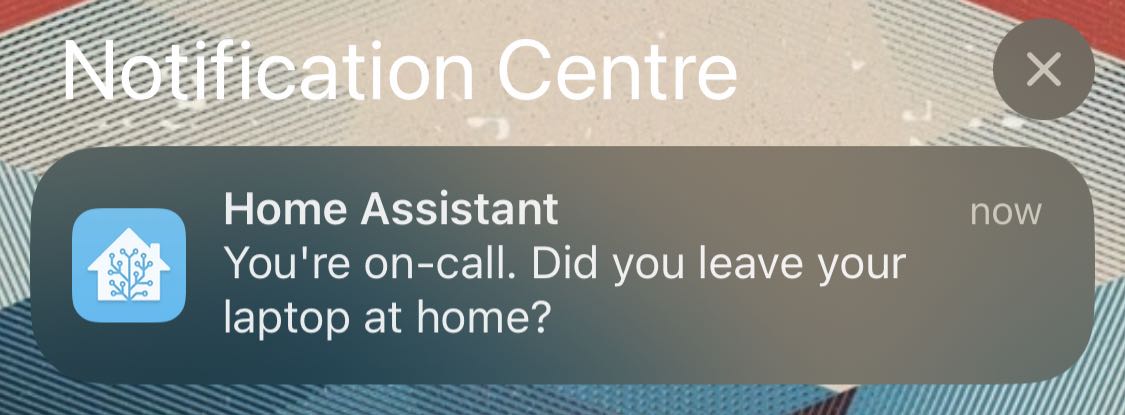
We use PagerDuty, which gives you an iCal calendar feed, so I assumed I could just use this. Unfortunately while Home Assistant has integrations for Local Calendars and CalDAV, neither of these support just fetching a single .ics file over http.
After a bit of digging around I discovered that Home Assistant stores local calendars in the .storage folder alongside its config files, so I figured I can just overwrite this file manually using a shell_command. You need to create the calendar first (under Settings > Devices & Services > Add Integration > Local Calendar). Once it’s created, add an event to get Home Assistant to create the local calendar file.
The shell_command goes into configuration.yaml:
shell_command:
update_on_call_calendar: 'curl https://pagerduty.com/path/to/calendar > /config/.storage/local_calendar.on_call.ics'
We can then use the shell command in an automation, followed by homeassistant.reload_config_entry to get Home Assistant to reload the file from disk. I have this running on an hourly time_pattern trigger, but you could increase the update frequency for a calendar that changes more regularly.
alias: Refresh On Call Calendar
description: ""
trigger:
- platform: time_pattern
minutes: "0"
condition: []
action:
- service: shell_command.update_on_call_calendar
data: {}
- service: homeassistant.reload_config_entry
target:
entity_id: calendar.on_call
data: {}
mode: single
Once the calendar has updated you should see events show up in Home Assistant. The calendar state can be used in automations:
alias: On Call Laptop Check
description: "Send a push notification if I leave my laptop at home when I'm on call"
trigger:
- platform: state
entity_id:
- person.tom_henderson
to: not_home
condition:
- condition: and
conditions:
- condition: state
entity_id: calendar.on_call
state: "on"
- condition: device
device_id: <device_id>
domain: device_tracker
entity_id: device_tracker.toms_m2
type: is_home
action:
- device_id: <device_id>
domain: mobile_app
type: notify
message: You're on-call. Did you leave your laptop at home?
mode: single