Adding a Capacity Provider to an ECS Cluster with Terraform
18 Jul 2023I recently had to use terraform to add a capacity provider to an existing ECS cluster.
After adding a default capacity provider to the cluster, existing services still have a launch_type=EC2, so we need to update them to use a capacity_provider_strategy in order to use it. Unfortunately we can’t do this in terraform due to a long-standing bug:
When an ECS cluster has a
default_capacity_provider_strategysetting defined, Terraform will mark all services that don’t haveignore_changes=[capacity_provider_strategy]to be recreated.
The ECS service actually does support changing from launch_type to capacity_provider_strategy non-destructively, by forcing a redeploy. Since this uses the service’s configured deployment mechanism there’s no disruption.
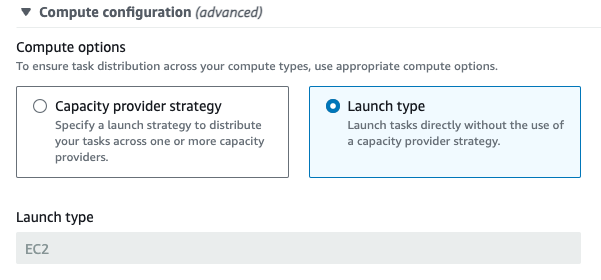
We can also set this using the CLI:
aws ecs update-service --cluster my-cluster --service my-service --capacity-provider-strategy capacityProvider=ec2,weight=100,base=0 --force-new-deployment
If for some reason we need to revert, ECS also supports changing back from capacity_provider_strategy to launch_type, however the option is disabled in the console:
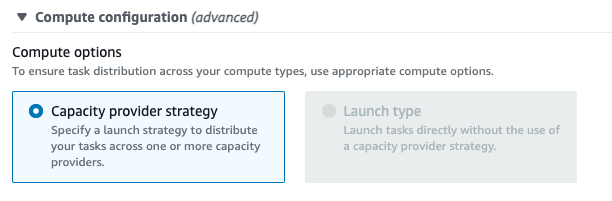
As a workaround, we can pass an empty list of capacity providers to the update-service command, which will result in the service using launch_type=EC2 again.
aws ecs update-service --cluster my-cluster --service my-service --capacity-provider-strategy '[]' --force-new-deployment